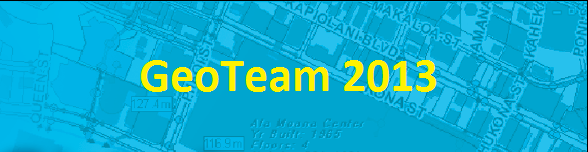In this "Show & Tell" session, I'll show you some useful things that were not included in LAD module 6. This blog covers census data. Another blog covers table joins and relates.
If you'd like you can try these yourself. The data is included in the
Challenge6 zip file which you can download and unzip. Here are the notes to re-create what I show you.
CENSUS DATA
Every ten years the United States Census Bureau conducts a census of the United States for redistricting purposes. The United States population is continually growing and moving. Here you can see how the weighted center of population has moved westward with each decennial census.
The first census was conducted in 1790, shortly after the Constitution was ratified. The most recent decennial census was in 2010. It's interesting to see how we have grown.
Here you can see how the total US population has grown from about 4 million in 1790 to more than 300 million in 2010. New York has always been the most populated city.
The United States census is broken down by several different geographies. For our project we'll be using the following hierarchical breakdown:
Country - State - County - Tract - Block Group - Block
Our country is composed of states, states are composed of counties, counties are composed of tracts, tracts are composed of block groups, and block groups are composed of blocks - census blocks. You're familiar with the first three, maybe not the last three. They are special geographies used for census purposes.
TRACTS
To help you understand these last three, let's look at Maui County.
The gray lines delineate the census tracts in Maui County. Including Kalaupapa, there are 36 census tracts in Maui County. I have selected a tract in the Kihei area to look at more closely.
As you can see here, census tracts can cover both land and ocean. Every census tract has a unique ID. In the Challenge 6 dataset this field is called "GEOID10". It is composed of three parts:
- a unique code for the State of Hawaii (15)
- a unique code for Maui County (009)
- a unique code for the tract (030707)
The first two are combined together to create what's called a FIPS code. Every county in the United States has a unique FIPS code. Maui County is 15009.
All three are combined together to create the unique tract ID - 15009030707.
BLOCK GROUPS
Let's add in the next level, the block groups.
Block groups also can cover both land and ocean. You can see that this tract is divided into four block groups numbered 1 through 4. The unique block group code is added to the tract ID to create a unique Block Group ID. For example, the block group that covers land and ocean is block group 2, so it's unique block group ID is 150090307072.
BLOCKS
Let's add in the final level, census blocks.
Blocks generally do not cover both land and ocean. The pale orange lines are the block boundaries. You can see that one of them follows the coastline. There are too many to label them, so let's zoom in to block group 150090307074.
Now you can see the census blocks outlined in pale orange with a label showing their four digit block code. The first digit is the block group code followed by three digits that make a unique census block code. For example, the unique Block ID for 4001 is 150090307074001. Here the Identify window for that block:
Every census block in the United States can be identified by it's 15 digit Block ID - in this table called GEOID10. The field TOTAL in this dataset is the 2010 Census total population count for this block - 806 total residents.
The census block is the smallest geography that the Census Bureau reports counts of population and households. More detailed demographic and economic data is not published at the block level to preserve privacy - instead being published at the block group or tract level. In our project we'll be using block level data. In your Challenge 6 dataset you'll see the table for census blocks for the entire State of Hawaii:
You can see the same fields as in the Identify window including TOTAL, the total population.
VAP - VOTING AGE POPULATION
There is another table, this one showing the VAP population. This is the voting age population, meaning those 18 years and older.
The field TOTAL18 reports the VAP for each block. In LAD module 6 you learned how to join tables. You could use GEOID10 to join the VAP table to the blocks table.
RACE
And one more table, this one showing total population by race for each census block in the State of Hawaii:
The race fields are:
WHITE
BLACK
AIAN (American Indian or Alaska Native)
ASIAN
HPI (Native Hawaiian or other Pacific Islander)
OTHER
MLTMN (two or more of the above races)
There is also a field called MAJPOPTOT which identifies the dominant race in each block with a one letter code:
W White
B Black
I American Indian or Alaska Native
A Asian
H Hispanic
M miscellaneous, none of the above are a majority
X no population
Again, GEOID10 could be used to join this table to the blocks table.
CENSUS GEOGRAPHY AND OTHER GEOGRAPHY
Let's look again at the block map:
Now look at the census block outlines. These boundaries come from Census TIGER files that identify things like roads, streams, coastlines and other features that we can see on maps. Most census block boundaries follow some sort of natural or man-made features.
Look at Block 4003. This census block is actually the area inside Oluea Circle. Note that the census geography, the census lines, do not match up with Oluea Circle as shown on the basemap. This does happen occasionally and is most often due to inaccuracies in the TIGER data. If you look at the other roads you'll see they match pretty well.
This problem, inaccurate census block boundaries, is one we will work on when we start our project.
You will need to use this census data for Challenge 6.